Key Takeaways
- A well-optimized Google Business Profile ensures better visibility in local search results, driving more in-store visits and conversions.
- Positive reviews and high-quality images build trust and boost customer engagement, making your business stand out in the local map pack.
- Regular updates on your GBP, such as Google Posts, keep your profile engaging and improve its local search performance.
Picture this: a potential customer pulls out their phone, searches for a nearby service, and within hours, walks through a local business’s door. Sounds like a dream scenario, right? It’s not just a possibility—it’s happening every day. Studies reveal that 76% of people who perform a local search on their smartphone visit a business within 24 hours, and 28% of those visits result in a purchase.

That’s the power of local search, and your Google Business Profile optimization plays a starring role in capturing these opportunities. Whether you’re a local coffee shop, a boutique retailer, or a professional service provider, optimizing your GBP ensures you’re not just visible but irresistible in local search results.
This article is your go-to guide for transforming your GBP into a high-performing local SEO asset. From claiming your listing to leveraging customer reviews and engaging Google Posts, you’ll learn everything you need to stand out on Google Maps and dominate the map pack.
What is a Google Business Profile, and Why Does It Matter?
Think of your Google Business Profile (GBP) as the digital storefront for your local business. It’s the first thing people see when they search for your services on Google Maps or in local search results. Your GBP gives potential customers key details like your business name, address, phone number, and even a glimpse of what to expect through photos and customer reviews.
But not all GBPs are created equal. An optimized profile can significantly enhance your online presence, while an unoptimized one might leave potential customers unimpressed—or worse, misinformed. To help you understand the difference, here’s a quick comparison:
| Feature | Optimized GBP | Unoptimized GBP |
| Business Information | Accurate and up-to-date business name, address, phone number, and website link | Outdated or incomplete contact details, making it hard for customers to connect |
| Reviews | Regularly managed, with responses to both positive and negative reviews | Few or no reviews, or no responses to customer feedback |
| Photos & Images | High-quality images showcasing products, services, and the business location | No images or low-quality, irrelevant photos |
| Business Hours | Clearly listed and updated for holidays or temporary changes | Missing or inaccurate hours leading to customer frustration |
| Google Posts | Frequently updated posts about offers, events, or announcements | No posts, missing opportunities to engage with potential customers |
| Keywords in Descriptions | Relevant keywords naturally integrated into the business description | Generic or missing descriptions, reducing visibility in local searches |
| Categories | Properly assigned primary and secondary categories | Incorrect or vague categories that misrepresent the business |
| Analytics Use | Regularly analyzed Insights to improve performance and target audience | No monitoring of performance metrics, losing out on actionable insights |
| Verification Status | Fully verified through Google’s process | Unverified listing, reducing trust and visibility |
As you can see, an optimized GBP does more than just provide basic information—it becomes a powerful tool to improve online visibility, attract potential customers, and boost customer engagement.
And here’s why it matters: Studies show that 84% of Google Business Profile views come from discovery searches, where users search for a service or product category rather than a specific business. This means having a complete and optimized GBP can make the difference between being found or missed entirely.
Step-by-Step Guide: Google Business Profile Optimization for Local SEO Success
1. Claim and Verify Your Google Business Profile
Before anything, you need to claim your GBP. Head over to the Google Business page and create your profile. Once set up, Google will send you a verification code to your business address.
- Visit the Google Business page to claim your listing.
- Use your exact business name—no extra keywords or fluff.
- Make sure your business address is accurate and matches what’s listed on other platforms.
- Double-check your phone number and website link for accuracy.
Pro Tip: For businesses with multiple locations, ensure each GBP is tailored with specific details like address and phone number.
2. Complete Every Section of Your Profile
An incomplete profile is a missed opportunity. Google rewards detailed profiles by ranking them higher in local search results.
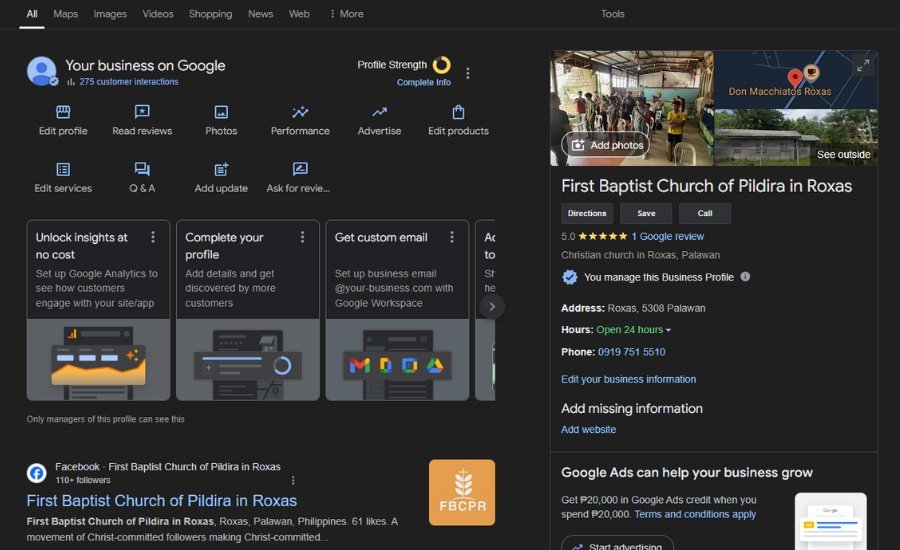
- Business Description: Write a concise description of your services using relevant keywords naturally.
- Business Hours: Keep these updated, especially for holidays.
- Primary Category and Attributes: Choose the most specific category for your business. For example, if you’re a bakery specializing in vegan treats, select “Vegan Bakery” rather than just “Bakery.” Attributes like “Wheelchair Accessible” or “Family-Friendly” also help.
- High-Quality Images: Upload a professional cover photo and at least one new photo every week. Businesses with regular photo uploads see significantly higher engagement.
3. Encourage and Manage Reviews
When it comes to local SEO, reviews aren’t just nice to have—they’re a game-changer. Businesses with a higher volume of positive reviews and better average ratings often outperform competitors in local search rankings.

Encouraging customers to leave reviews on your Google Business Profile is one of the most effective ways to improve your online reputation and attract potential customers. But it doesn’t stop there—you need to manage them, too. Responding to both positive reviews and negative reviews shows potential customers that you value their feedback and are committed to providing excellent service.
Here’s how you can effectively encourage and manage reviews:
- Ask at the Right Time: After providing an exceptional service or delivering a great product, ask your customer for feedback. Timing is everything.
- Make It Easy: Share a direct link to your GBP listing, making the review process quick and convenient.
- Respond Thoughtfully: For positive reviews, express gratitude. For negative reviews, apologize sincerely and offer to resolve the issue offline.
These steps not only help build trust but also keep your GBP active and engaging, further boosting your visibility in local search results.
4. Utilize Google Posts for Regular Updates
Google Posts are a great way to share news, offers, or upcoming events. Think of them as mini social media updates, but directly within your GBP.
- Keep posts short and include a clear call to action (e.g., “Order Now” or “Visit Us Today”).
- Use high-quality images to make your posts more appealing.

5. Analyze Insights and Adjust Your Strategy
Your GBP Insights dashboard is a treasure trove of information. It tells you how people find your business, whether through Google Search or Google Maps, and what actions they take after viewing your profile.
- Track which keywords drive traffic.
- Note which photos or posts get the most engagement and use this data to refine your strategy.
Common Mistakes to Avoid
Optimizing your Google Business Profile can significantly enhance your online visibility, but certain mistakes can undo all your hard work. Avoiding these pitfalls is as important as following best practices. Below is a comparison of common missteps and their consequences versus the benefits of doing it right:
| Action | Pros | Cons |
| Natural Keyword Integration | Improves visibility in local search results while maintaining readability and professionalism | Keyword stuffing can make your profile appear spammy and lead to penalties from Google |
| Managing Customer Reviews | Builds trust and improves your online reputation, influencing potential customers | Ignoring reviews, especially negative ones, can damage customer relationships and brand trust |
| Accurate Business Details | Ensures customers can easily find and contact you | Outdated information, like incorrect business hours or phone numbers, frustrates customers |
| Regular Updates (Google Posts) | Keeps your profile active and engaging, improving customer engagement | Neglecting updates makes your profile appear inactive, reducing its appeal |
| High-Quality Images | Attracts more clicks and creates a professional image | Poor-quality or irrelevant photos can deter customers and harm your online presence |
These simple yet critical steps can make the difference between a standout GBP listing and one that potential customers overlook.
Take the time to evaluate your current profile—are you guilty of any of these mistakes? If so, don’t worry. It’s never too late to correct course and make your profile shine in local search results.
Why an Optimized Google Business Profile Is a Game-Changer
A well-optimized Google Business Profile boosts your visibility in local search results and builds trust with potential customers. It’s not just about ranking higher; it’s about creating a seamless experience that makes it easy for people to choose your business.
From showcasing high-quality images to gathering positive reviews, your Google Business Profile Optimization is a tool that works 24/7 to grow your business. And the best part? It’s completely free—if you put in the effort.
Frequently Asked Questions
- What is the Map Pack, and why is it important?
The Map Pack is the section of Google’s local search results that displays three businesses near the searcher’s location. Appearing here greatly increases visibility. - How often should I update my Google Business Profile?
Regular updates—at least once a month—keep your profile active and engaging. - Can I use GBP for a home-based business without a physical storefront?
Yes, but make sure to hide your address and specify the areas you serve. - How do I choose the right category for my business?
Be as specific as possible. Use Google’s category list to find the closest match. - Do reviews really impact local SEO?
Absolutely. Reviews play a significant role in building trust and improving rankings.
Your Local SEO Game-Changer: Jedrick Mirano
Optimizing your Google Business Profile is a great way to boost your local SEO efforts, but it takes time and expertise to get it right. Me, Jedrick Mirano, an expert in SEO and web design, specializes in helping local businesses achieve top rankings and create profiles that convert.
Ready to maximize your online visibility? Let’s start optimizing today! Contact Jedrick Mirano to learn how we can elevate your local business strategy.

